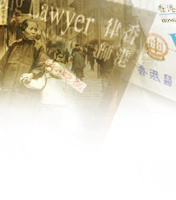Steps to do a Search
- Type in Search Keyword
- Select the appropriate search type (Author, Title or Anywhere)
- Click the Search button
Keyword Search
It will allow the user to search on Title, Author, or either of them
by selecting 'Anywhere'. Users are allowed to submit up to three keywords with Boolean operators "and", "or" or "not" .
Users may also limit their searches by a
certain date, or a range of dates, on certain journals and number of records
displayed for a result list. After using keyword search, users will see a list
of titles for their particular search term or string.
Some Search Concepts
Keyword Searching - refers to
the ability to search on any word in a particular field. For example in, "The
Days of Wine and Roses", the word "roses" is the 6th word. However
keyword searches allow a user to search on "roses," and still retrieve
this title.
Set Phrase Search - Keyword Searching
in this database has been set to recognize a string of search terms, with no intervening
Boolean operators, as set phrases. These search terms must match terms in the
data, in the exact order as entered. Please consider these two examples, when
searching on "Chinese language".
- This title, "Chinese language curriculum in Hong Kong" would be retrieved
because the two search terms occur, and are in the same order, one following
the other, as in the search string.
- This title, "English language teaching in Chinese secondary schools" would
not be retrieved because the two search terms [Chinese language], although
occurring in this title, do not occur in the same order as in the search string.
If the user does not want to use set phrase searching, then Boolean operators
should be used; such as, "Chinese and language".
Case Insensitivity - is used throughout
all the indexes. Therefore searches on "Hong Kong" or "hoNg kOnG"
will retrieve the same results.
Stopwords - used in this database
are listed below. A search of "I want to be free", would only actually
search on "I want be free". It is also not possible to search on ponctoation,
such as periods, hyphens, ampersands, etc.
Nesting - It is possible to combine
several Boolean operators into one search with parentheses. For example, "(elections
or electioneering) and (China or Taiwan)."
|